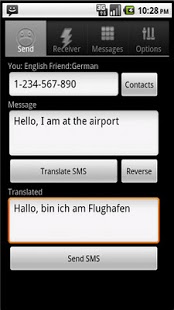SMS Translator 1.8.3
Free Version
Publisher Description
SMS Translation software. Translates your SMS to your friends language and auto-translates all incoming SMS to your language.
** For Android 4.4.2+ please use SMS Translator v3 https://play.google.com/store/apps/details?id=com.optimaldepth.smstranslator3. This version does not support inline translations on Android 4.4.2 (KitKat) or above. *******
** This version is no longer being supported and all new fixes and modifications will be in SMS Translator V3. **
Type or speak your messages.
Text to speech of messages for 16 languages, saves to a library for listening and training. You can create your own custom library of phrases that are relevant to you and not be limited to pre-canned expressions.
Now includes an auto-translate option under Options. When selected, all incoming SMS messages will be automatically translated and appended to the bottom of the original message
Now includes speech to text! Speak your message instead of typing. Speech to text will use the language you have set as your language in the options.
Language Training! Use Rosetta-stone like functionality for any phrases saved in your library! To use just press and hold the phrase and press 'Practice'. Practice until you sound like a native! Supports Catalan, Danish, English, Spanish, Finnish, French, Italian, Japanese, Korean, Norwegian, Dutch, Polish, Portuguese, Russian, Swedish, and Chinese.
Use Bing or Google for translation.
Over 40 languages supported for translating to and from.
If you have received a large SMS message and are having trouble translating it using the Google Service, try using Bing or the Google Beta service. Bing is probably the best choice as an alternative as the Google Beta is limited on the amount of requests perday
Conversation thread to easily keep track of the messages from within the application.
The app only uses the existing SMS database unlike other apps so there is no separate copies of the messages floating around eating up your disk space.
Only SMSTranslator verified for CMWAP!
Full integration with Contacts list.
Localilzed now to support:
Arabic
Bulgrarian
Catalan
Simplified Chinese
Traditional Chinese
Czech
Danish
Dutch
English
French
German
Greek
Italian
Japanese
Korean
Polish
Portuguese
Russian
Spanish
Spanish - US
Swedish
Turkish
Please let us know (support@optimaldepth.com) if any of the translations could be better or are just plain wrong!
I created this application when I moved to Beijing back in 2010 as a way to help myself get around. I hope that it proves useful to everyone. Thanks to everyone for the great feedback via email and on the comments!
About SMS Translator
SMS Translator is a free app for Android published in the Telephony list of apps, part of Communications.
The company that develops SMS Translator is Michael Butler. The latest version released by its developer is 1.8.3. This app was rated by 3 users of our site and has an average rating of 4.7.
To install SMS Translator on your Android device, just click the green Continue To App button above to start the installation process. The app is listed on our website since 2013-02-03 and was downloaded 203 times. We have already checked if the download link is safe, however for your own protection we recommend that you scan the downloaded app with your antivirus. Your antivirus may detect the SMS Translator as malware as malware if the download link to com.optimaldepth.smstranslator2 is broken.
How to install SMS Translator on your Android device:
- Click on the Continue To App button on our website. This will redirect you to Google Play.
- Once the SMS Translator is shown in the Google Play listing of your Android device, you can start its download and installation. Tap on the Install button located below the search bar and to the right of the app icon.
- A pop-up window with the permissions required by SMS Translator will be shown. Click on Accept to continue the process.
- SMS Translator will be downloaded onto your device, displaying a progress. Once the download completes, the installation will start and you'll get a notification after the installation is finished.